Editors Note - This tutorial is for version 1.5 of the Malifaux rules and has been left available for reference only. Some Malifaux 2nd Edition Tutorials can be found here...as well as quite a few of these old ones, lol.
Apparently this one is causing some confusion. It's another one of those rules (like Companion) that people tend to over-think.
The rule is this,
This model and a target model in base contact with it are Linked. After the model this model is Linked to completes a Walk action or ends it's activation, Push this model into base combat with Linked model. Link ends if the two models are not in base contact at the Start Closing Phase.
If they have it it'll be printed on the card in the Actions section though occasionally it may be somewhere else if it's added by a Spell or whatever.
If your really lucky it will have the full rule listed next to it for reference. Often however it won't as on later cards many of the common rules are only named, not described. Occasionally there will be conditions about which models may be effected by Link and these will be described on the appropriate units Stat card.
There's a full list of the common stuff here for reference should you need it.
We'll go straight to the examples with this one.
Example 1.
Knowing that he's going to be linking the two models the player has cunningly deployed them in base contact (1). The Grave Spirit (A) has the Link rule and is going to Link with Madame Sybelle (B). the Grave Spirit Activates first and uses it's (0) Link Action...the models amazingly enough are now Linked. Having nothing else it wishes to do at the moment it Passes it's next two Actions. As soon as it's able to, Madame Sybelle (B) Activates and decides to take a Walk Action. She moves from point 1 in base contact with model A and ends some distance away at point 2.
If Madame Sybelle (B) decided to Walk again then the Grave Spirit (A) would be Pushed along again.
It's really that simple.... occasionally the situation might seem to be more complicated but the principle stays the same. If the model your Linked to Walks your pushed into base contact with it at the end of the Walk and if for some reason your not in contact with it at the end of it's Activation (because it moved due to some other method than Walking) then again your Pushed into base contact with it but this time this occurs at the end of your Activation.
Example 2.
I thought I'd do a pointlessly overcomplicated scenario just to demonstrate that the basic principles are identical.
Model A has linked to Model B and has completed his Activation. Model B (which is yet to activate) is then moved by an Ability of Model C's.
The Ability of Model C has moved Model B from location B1 to location B2.
Model B then Activates and Walks a short distance from B3 to B4.
Because Model A is linked to Model B and Model B has just completed a Walk action, Model A is pushed from it's previous location (A1) to it's new location (A2).
The principle is identical regardless of how complicated the individual scenario looks as long as you remember these three basic rules.
1) If the model your Linked to Walks then the model that Linked to it is pushed into base contact with it.
2) If the model your Linked to ends it's Activation the model that Linked to it is pushed into base contact with it.
3) If for some reason you reach the Start Closing Phase and are separated then Link ends.
If you happen to be (or intend to be) some-one who uses Colette and her Showgirls then you'll be using this rule a lot ;-)
If you have any questions about the Link rule or discover some glaring error in this tutorial then feel free to leave a comment in the section below.
.JPG)
.JPG)
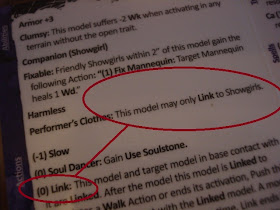







Excellently explained. As a Colette player it does my head in trying to explain to people what i'm doing and why a Mannequinn has just teleported some 30 inches.
ReplyDeleteThanks. These tutorials are a lot of work to put together so some positive feedback is nice to have :-)
Delete